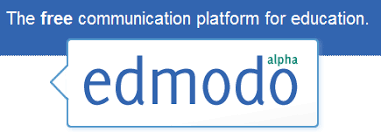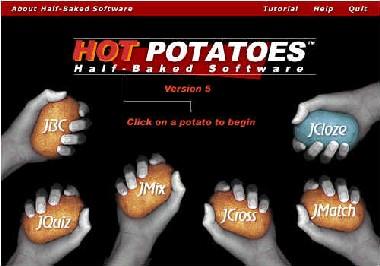Voice Thread is a tool for group conversations based around images, documents and videos. In fact voice thread can support any media that can be downloaded on to the computer. Groups can hold discussions on one page with participants drawing on the page while commenting. Sounds incredibly interactive and dynamic as a learning tool.
Voice Thread is a tool for group conversations based around images, documents and videos. In fact voice thread can support any media that can be downloaded on to the computer. Groups can hold discussions on one page with participants drawing on the page while commenting. Sounds incredibly interactive and dynamic as a learning tool.There are 5 different ways participants can comment on voice thread. They are with voice, text, audio, file or video(web cam). These comments can be shared and moderated on by the person responsible for the voice thread.
I found some examples of how voice thread is being used by teacher's which was very interesting and I think it has great application for children to become engaged and interactively involved in their learning process.
It seems that the challenge is the teacher's to creatively use innovations such as voice thread in the classroom and get more out of technology as a learning tool. It requires familiarity with the innovation and then matching learning outcomes with the innovation. It has been said that learning is consolidated when what has been learned is taught or modeled to another learner. Voice thread could be used in this way.
One teacher has used voice thread in her year Two class in I think an exciting way. The activity has reinforced the learning and then published the learning for others to engage with. Voice thread makes interactive learning across the globe possible for any age. Watch this example:
The imagination is the limit so I think I'd definitely consider using voice thread in my classroom. Thanks for enlightening me!!